- 您现在的位置:买卖IC网 > Sheet目录1214 > EVAL-ADUSB2EBUZ (Analog Devices Inc)BOARD EVAL USBI
��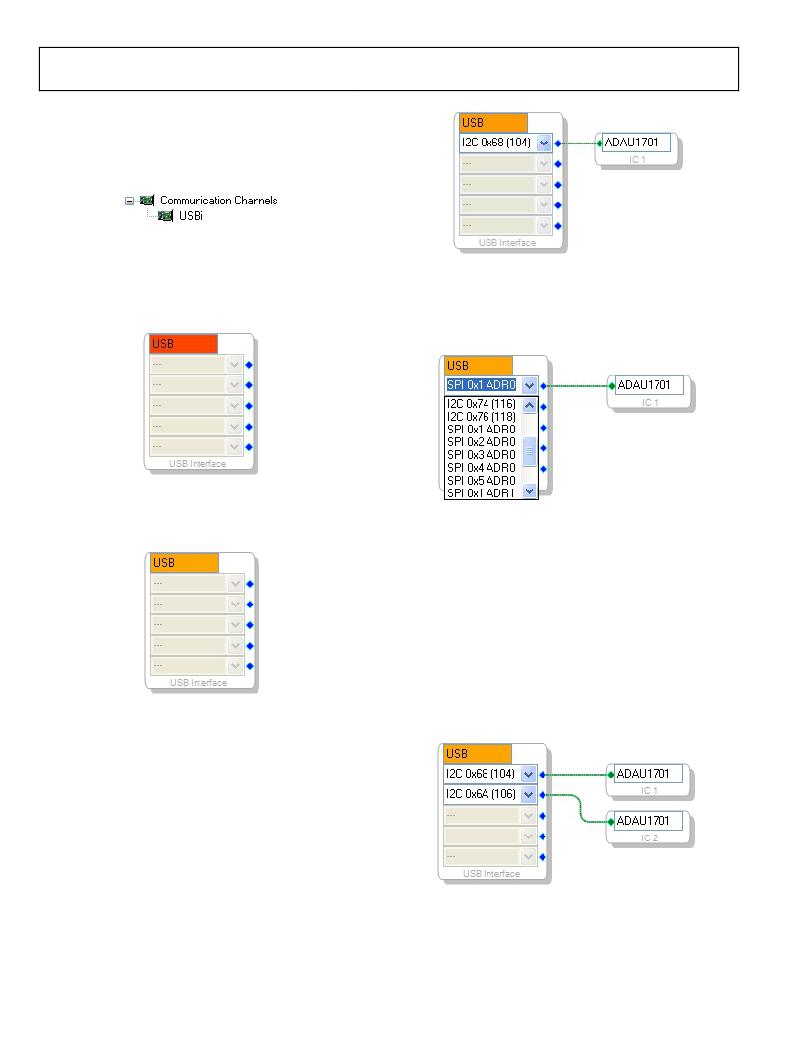 �
�
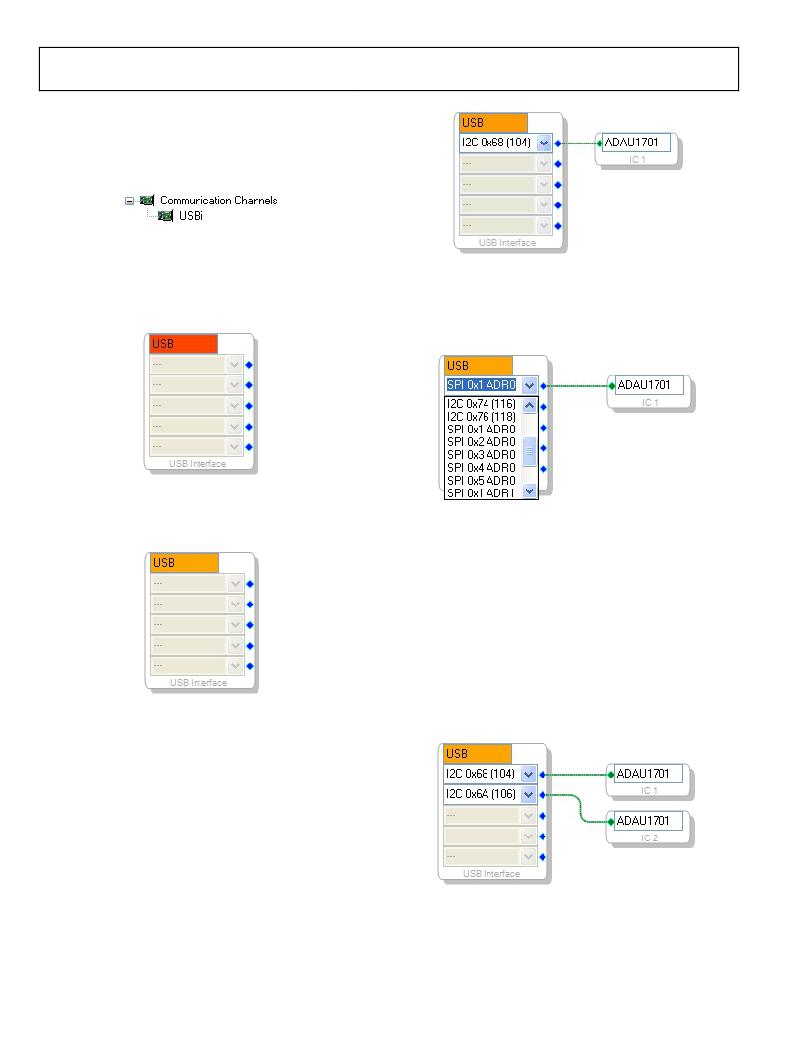 �
�AN-1006�
�ADDING� THE� USBi� TO� A� SIGMASTUDIO� PROJECT�
�To� use� the� USBi� in� conjunction� with� SigmaStudio,� first� select� it�
�in� the� Communication� Channels� subsection� of� the� toolbox� in�
�the� Hardware� Configuration� tab,� and� add� it� to� the� project� space.�
�Figure� 6.� Adding� the� USBi� Communication� Channel�
�If� SigmaStudio� cannot� detect� the� USBi� on� the� USB� port� of� the�
�computer,� then� the� background� of� the� USB� label� will� be� red.�
�This� may� happen� when� the� USBi� is� not� connected� or� when� the�
�drivers� are� incorrectly� installed.�
�Application� Note�
�Figure� 9.� Connecting� the� USBi� to� an� IC�
�To� change� the� communication� mode� and� channel,� click� the�
�drop-down� box� and� select� the� appropriate� mode� and� channel�
�from� the� list.�
�Figure� 7.� USBi� Not� Detected� by� SigmaStudio�
�If� SigmaStudio� detects� the� USBi� on� the� USB� port� of� the� computer,�
�the� background� of� the� USB� label� changes� to� orange.�
�Figure� 8.� USBi� Detected� by� SigmaStudio�
�CONFIGURING� THE� USBi� TO� COMMUNICATE� WITH�
�Figure� 10.� Selecting� the� Communications� Mode� and� Channel�
�CONFIGURING� THE� USBi� TO� COMMUNICATE� WITH�
�MULTIPLE� ICS�
�The� USBi� can� communicate� with� up� to� five� ICs� simultaneously.�
�To� communicate� with� more� than� one� IC,� add� another� IC� to� the�
�project� and� connect� it� to� the� next� available� pin� of� the� USBi.�
�Multiple� Address� Operation� with� I� 2� C�
�The� USBi� can� support� up� to� four� identical� devices� on� the� same�
�bus� if� the� I� 2� C� address� pins� of� the� target� devices� are� indepen-�
�dently� set� to� four� different� addresses,� matching� the� addresses� in�
�the� drop-down� box� in� the� Hardware� Configuration� tab� of�
�SigmaStudio.�
�AN� IC�
�To� use� the� USBi� to� communicate� with� the� target� IC,� connect� it�
�by� click-dragging� a� wire� between� the� blue� pin� of� the� USBi� and�
�the� green� pin� of� the� IC.� The� corresponding� drop-down� box� of�
�the� USBi� automatically� fills� with� the� default� mode� and� channel�
�for� that� IC.�
�Figure� 11.� Multiple� Address� Operation� with� I� 2� C�
�Rev.� A� |� Page� 4� of� 16�
�发布紧急采购,3分钟左右您将得到回复。
相关PDF资料
EVAL-ADV7195EB
BOARD EVAL FOR ADV7195
EVAL-ADV7401EBZ
BOARD EVALUATION FOR ADV7401
EVAL-ADV7403EBZ
BOARD EVALUATION FOR ADV7403
EVAL-ADV7510P-ABZ
BOARD EVAL FOR ADV7510
EVAL-ADV7800EB1Z
BOARD EVAL EXTERNAL DDR SD MEM
EVAL-ADV7802EB1Z
BOARD EVAL EXTERNAL DDR SD MEM
EVAL-ADV7840EB1Z
BOARD EVAL FOR ADV7840
EVAL-AVB-LISTENER
EVAL-AVB-LISTENER ADV7612
相关代理商/技术参数
EVAL-ADUSB2EBZ
功能描述:BOARD EVAL USB TO SPI/12C RoHS:是 类别:编程器,开发系统 >> 配件 系列:SigmaDSP® 标准包装:1 系列:- 附件类型:适配器板 适用于相关产品:RCB230,RCB231,RCB212 配用:26790D-ND - RCB BREAKOUT BOARD RS232 CABLE
EVAL-ADV3014EBZ
功能描述:BOARD EVALUATION FOR ADV3014 RoHS:是 类别:编程器,开发系统 >> 评估演示板和套件 系列:- 标准包装:1 系列:PCI Express® (PCIe) 主要目的:接口,收发器,PCI Express 嵌入式:- 已用 IC / 零件:DS80PCI800 主要属性:- 次要属性:- 已供物品:板
EVAL-ADV7170EBM
制造商:AD 制造商全称:Analog Devices 功能描述:Digital PAL/NTSC Video Encoder
EVAL-ADV7171EBM
制造商:Analog Devices 功能描述:EVALUATION BOARD FOR DIGITAL PAL/NTSC VIDEO ENCODER WITH 10-BIT SSAF AND ADVANCED POWER MANAGEMENT
EVAL-ADV7173EBM
制造商:Analog Devices 功能描述:EVALUATION CONTROL BOARD I.C. - Bulk
EVAL-ADV7173EBZ
功能描述:BOARD EVALUATION FOR ADV7173 RoHS:是 类别:编程器,开发系统 >> 评估演示板和套件 系列:Advantiv® 标准包装:1 系列:- 主要目的:电信,线路接口单元(LIU) 嵌入式:- 已用 IC / 零件:IDT82V2081 主要属性:T1/J1/E1 LIU 次要属性:- 已供物品:板,电源,线缆,CD 其它名称:82EBV2081
EVAL-ADV7174EBM
制造商:AD 制造商全称:Analog Devices 功能描述:Chip Scale PAL/NTSC Video Encoder with Advanced Power Management
EVAL-ADV7179EBM
制造商:Analog Devices 功能描述:EVALUATION BOARD IC - Bulk